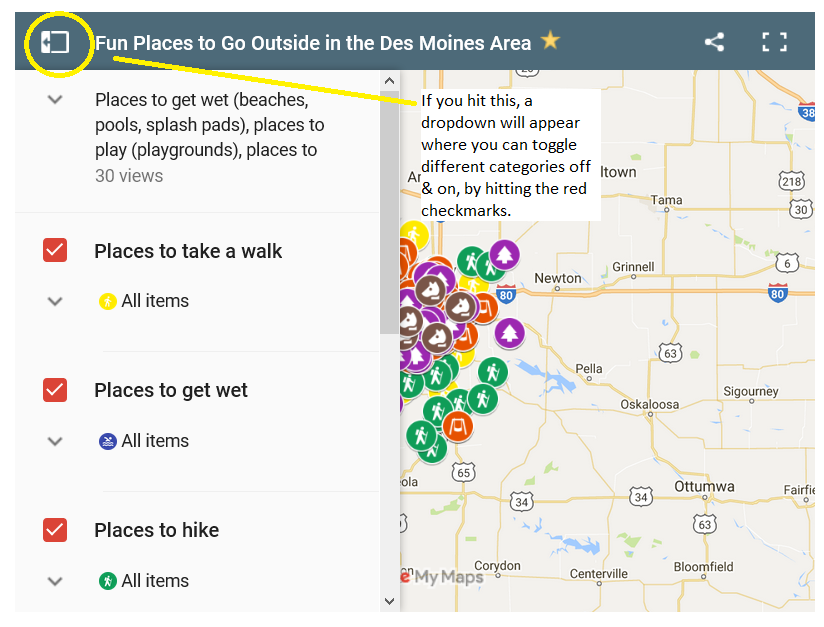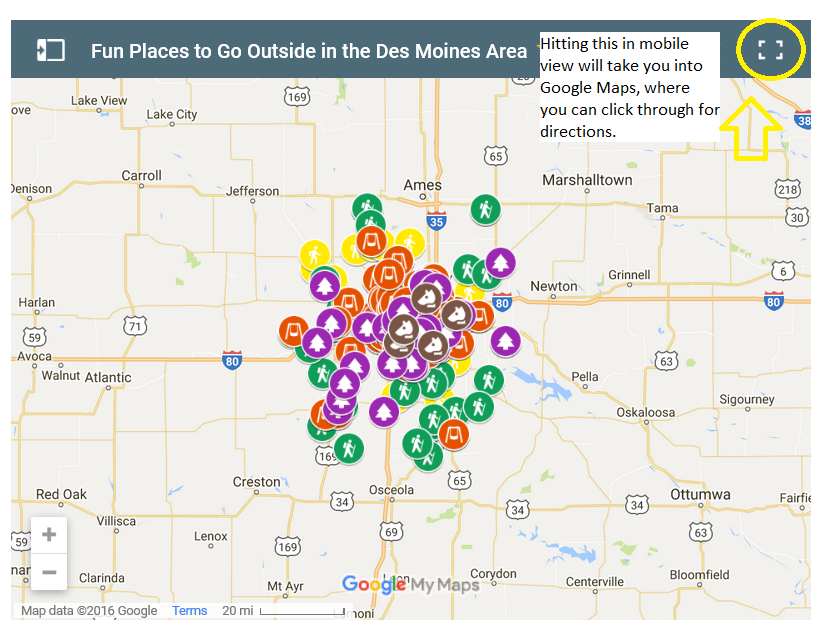Wondering where to spend 30 minutes before an appointment? Looking for a new place to explore on your way to dinner? Use this interactive map to find just that!
If you’d prefer to see visuals laid out by category, click above and it will pull up a different view with each information page linked, as seen below.
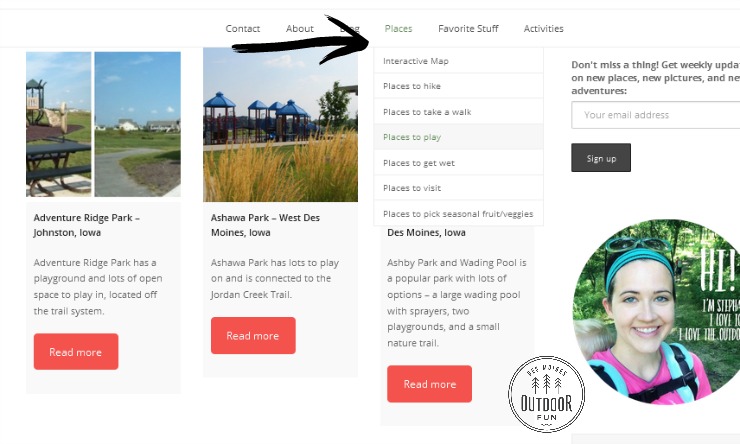 How to use it:
How to use it:
There are two screenshots below that show the main functions- unfortunately on a desktop or laptop, you’ll need to copy/paste the address into a different browser to get directions, but you can click through to get them directly from the Google maps app.
Each listing has a link to a post here on DSMOF with more details, including what is there and pictures if I have them, and a link to the place’s own website. Please make sure to click through to a direct source if you are checking hours, times, costs, or to make sure there are no closures.
Categories include:
- Places to take a walk (locations with paved trails)
- Places to play (locations with playgrounds)
- Places to hike (locations with dirt or gravel trails)
- Places to get wet (locations with a pool, beach, splash pad, etc.)
- Places to visit (locations with unique gardens or landmarks but not other trails, etc.)
Several locations have more than one category! If you have a suggestion for an additional location, or spot incorrect information please contact me. If you don’t want to miss any new locations or photos being added, be sure to subscribe to my newsletter.
Screenshots showing the two main functions: